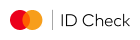Each user in Neaktor can modify their general and contact information in the profile settings.
Changing your profile information
To get to your profile settings, you need to click on your name in the top right corner of the main application menu and select My Profile option.
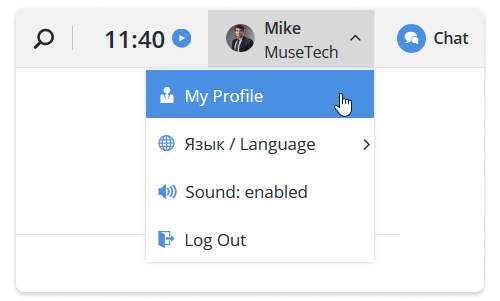
On the page that opens, you can change your data and your avatar.
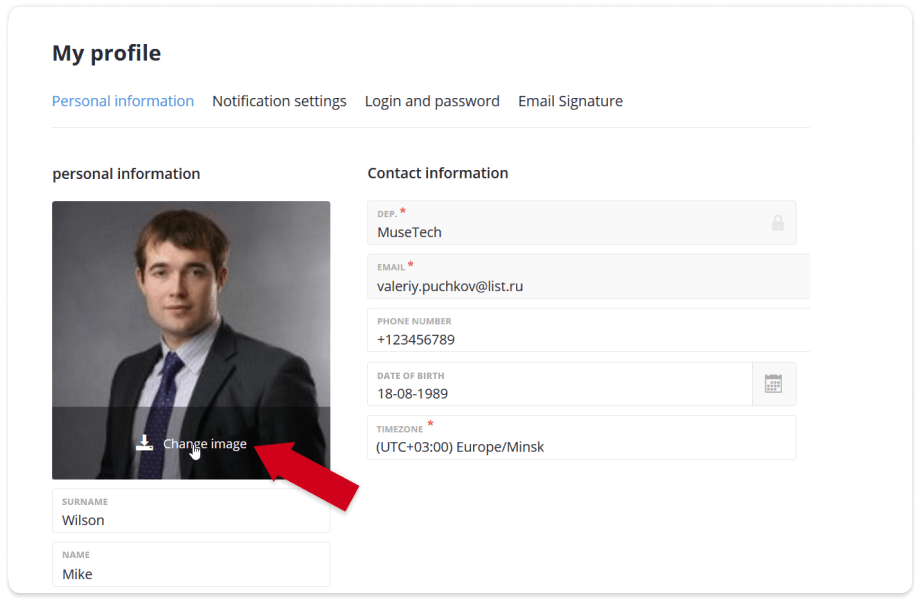
Changing application time
In addition to modifying general and contact information, you can also change the time zone.
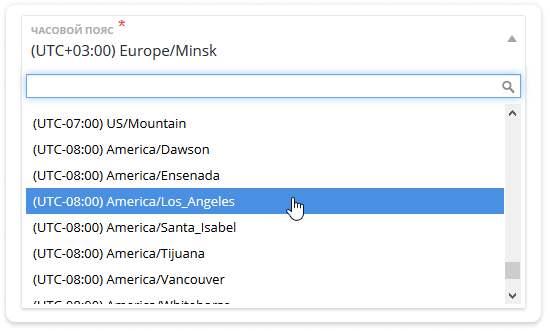
When changing the time zone, all dates in tasks and the time on the main panel will be shown according to the new time zone.
(Visited 162 times, 1 visits today)