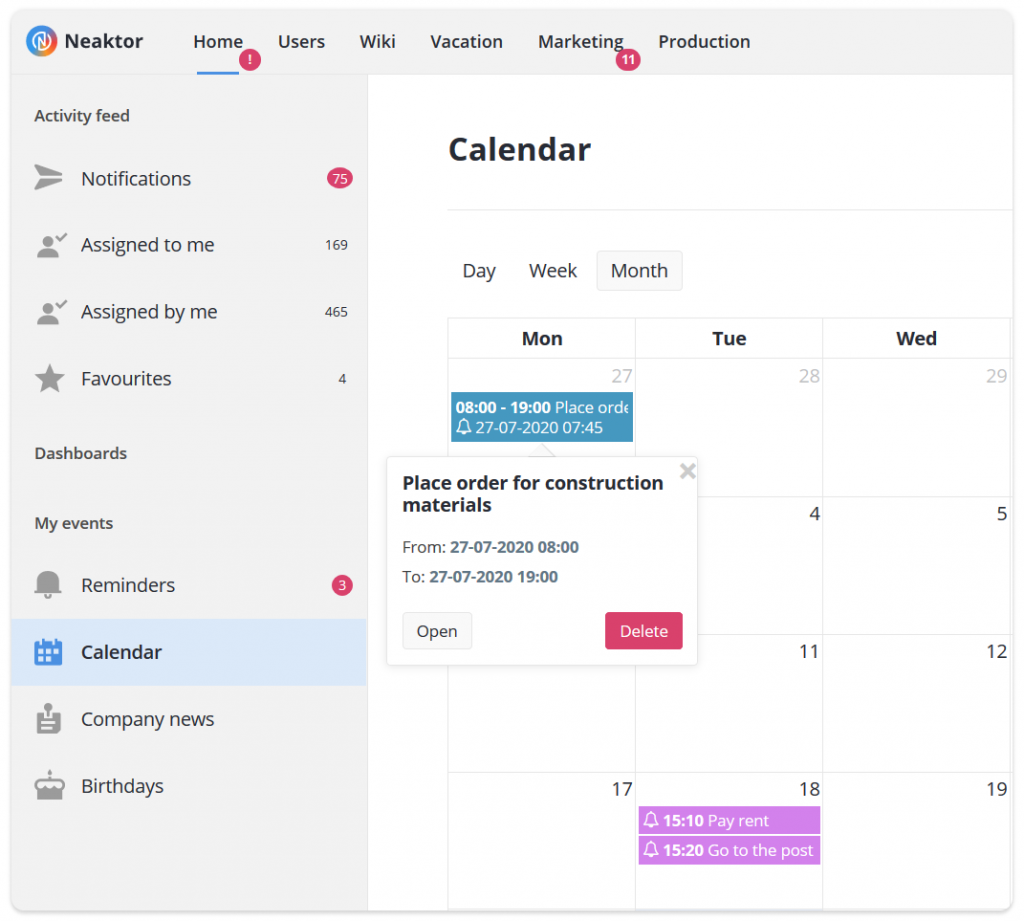Clicking on buttons and tabs in the main menu of Neaktor takes you to the part of the application that is called a workspace.
There are several types of workspaces:
- System workspaces are the ones that the user cannot modify. For example, a dashboard My tasks, a user management tab, Wiki, etc.
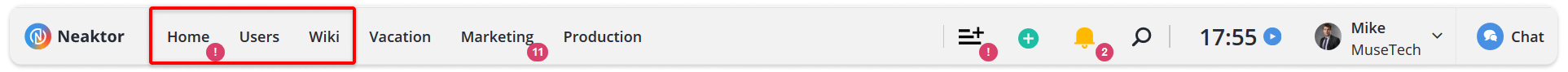
- Link workspace is more like a button with a hyperlink to a specific web page within an application or on the web. Users can customize these tabs only for themself. Custom workspaces
- Custom workspaces – this where most of your work will be done: projects created, business processes configured, tasks assigned, and executed.
Custom workspaces
During the registration process, we have already created several workspaces such as “Tasks”, “Projects”, and also the workspace that you have chosen as a “Starting” workspace during the setup. In all of them, you can create projects and tasks, any of them can be deleted or reconfigured.
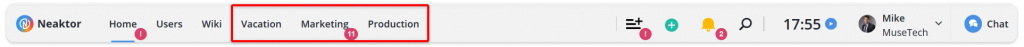
The difference between them is that the “Tasks” workspace and your “Starting” workspace already have pre-configured execution logic, and you can create tasks in them right away. The Projects workspace, on the contrary, is completely empty, to add tasks here, you need to add a new project and define a business process model.
You can reconfigure any of these workspaces according to your needs.
In most cases, these workspaces will be enough for getting acquainted with the application, as well as for small companies.
However, if you are a large company or your business activities cover a wide range of areas, in order to ensure that projects do not get piled up in one place, you should create your own custom workspaces.
For example, to manage all manufacturing activities, you can create a “Manufacturing” workspace, for activities related to the sales – a “Sales” workspace, and for activities related to managing the hiring process, vacations, etc. – a separate “HR” workspace.
Using workspaces, you can easily organize all your activities in the way that suits you.
Link workspaces
To quickly go to any page inside of the application or to any page on the web, you can create a link workspace, which in fact will be just a button, by clicking on which the URL you defined will open.
You may need this in the following cases:
- If you want to display a link to a specific task or a project, that you frequently work with, in the main menu.
- For a quick navigation to the Neaktor pages, which we did not list as separate tabs in the main menu. For example, a calendar that is currently a part of the My events section.
- When in your work you use external applications or sites and want to be able to get to them directly from the application.